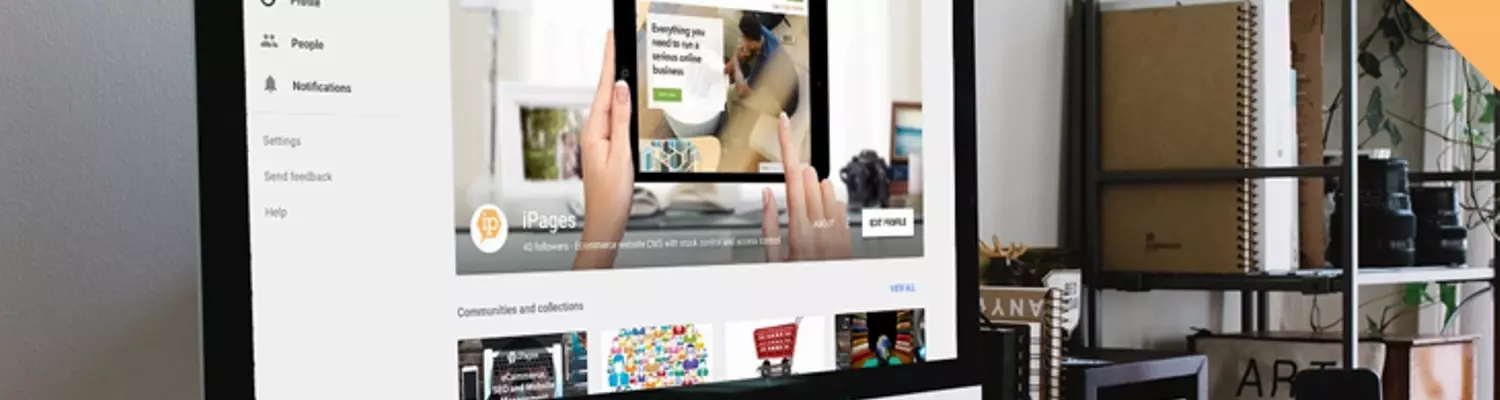Google Plus Marketing in 2018
Back in 2016, we looked at how you can use Google Plus in your social media marketing. In this follow up post, we cover how Google Plus has changed over the last couple of years, from who uses it, to the types of content that perform best.
Whether you're using Google Plus currently and want more information on how to successfully use the platform, or if you're interested in starting your own Google Plus content marketing, we hope this post will be a beneficial read for you.
Is Google Plus still beneficial?
Since 2016, Google Plus' monthly active users have gone up by 95 million, from 300 million to 395 million. There are over 2 billion registered users, meaning that there are over 1605,000,000 users with inactive accounts. Google Plus consists of 73.7% male users and 26.3% female users, and 55% of all Google plus users are from America. 28% of Google Plus users are aged between 15-34.
If your business has a target market of men aged between 15-34, Google Plus would be the ideal platform to share your content marketing. However, there are so many different communities and collections for so many different users, you're almost guaranteed to find a group of people who will be interested in your content from the 395 million monthly active users.
(Data source - Raka Creative)
How has Google Plus changed?
- Circles. Compared to the 2016 version of Google Plus, in 2018, the platform has put a lot less focus on circles. Not sure what circles are? You can read more about circles here. Even the process of getting to the page to set up and view your circles has been buried within the website. It's been moved deep inside the people tab (under Find People, then under Following, and finally under Followers). This shows that Google Plus has been moving the focus of their platform away from circles, and more towards individuals and communities. This can be seen again when sharing a new post. If you want to share your post with a specific circle, you'll need to edit the post's "Share With" settings and scroll past the lists of your collections and the communities before being able to see your circles.
- Collections and Discover. The way that collections work in Google Plus has changed significantly since 2016. The main collection page used to be featured as a link on the main Google Plus navigation. However, it has since been removed and replaced with a new feature called discover. On the discover page Google Plus users are given a waterfall view full of posts from a wide range of different collections based on their likes and interests. A few featured collections are also featured as links in a carousel just above the posts. Discover has made it easier to get specific posts seen by more Google Plus users, however, this space has a lot of competition. Optimising posts with hashtags has become a far more important aspect of using Google Plus, and competing with every other user to be on the featured collection tab can be a difficult task. Other than how it is accessed, the main community page hasn't changed since 2016. It's accessed on the discover page by clicking the "View all" link above the collections carousel at the top of the page.
- Communities. Communities in Google Plus have become a lot more accessible since 2016. Creating your own community is a very easy process. After going to the communities page from the main Google Plus navigation, you'll be greeted with a large green button with block capital text reading "+ New Community". After clicking this, you only need to give it a name and click done. On the main community page, you'll be able to see some of the communities that you've recently visited, a list of the communities that you've joined, and a "discover more" button. When you click this, Google Plus gives you lists of some recommended communities for you to join, as well as a search bar to find what you're looking for if it hasn't already been recommended.
- Hangouts. Hangouts seem to be a lot less popular than they were in 2016. It is now no longer possible to get to hangouts from the Google Plus website and you need to go to a separate Google Hangouts specific website instead. Even recently released Android phones don't come with the hangouts app pre-installed, but instead use Duo, a more recent video call app from Google.
How does Google Plus compare to other social channels?
- Facebook has 2167 million monthly active users and still holds the title for the most popular social media channel so is a safe choice to invest in for your social media marketing plan. And although it has a vastly bigger active user base, it's a completely different platform with different users to Google Plus. Depending on your target market and the type of content that you produce, Google Plus may actually have a larger audience for you. See our guide to Facebook to see if it would suit your needs better.
- YouTube has 1500 million monthly active users and is used mostly just for video content. If you don't focus on video content, Google Plus will be a better platform to invest in. If you're planning to produce a lot of video content for your content marketing plan, there is no better place than YouTube.
- Twitter has 330 million monthly active users. Although this is a smaller amount of monthly active users than Google Plus, Twitter has features that make it easier to interact with your followers and has a lot more of a personal and casual feeling than Google Plus. However, Twitter does have a relatively short character limit to the posts and post life is a lot shorter than Google Plus. So depending on the content you plan to post, both platforms are great choices.
How to grow your Google Plus Collection? Our Story.
We created our own Google Plus collection in December 2016 to put Google Plus to the test. At the time, Google Plus seemed to be heavily promoting their collections, so it seemed like a great time to create one of our own. We set the collection up, gave it a title, description, an optimised image for the banner, and set to work!
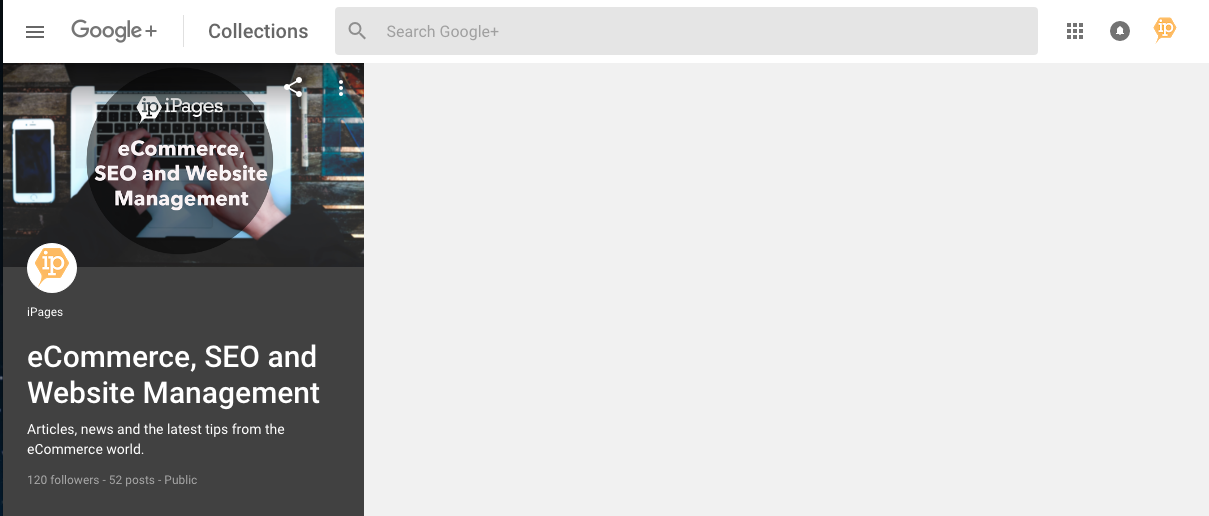
As our collection slowly grew, we continued to re-publish content from our blog to Google Plus, with minor changes to the content such as adding hashtags, removing images (as Google Plus posts only let you use one image per post), and using some Google Plus text styling. We linked back to our blog and waited patiently for our numbers to increase.
Our growth started slowly, and we were receiving between 1 and 5 "+1's" per post. Everything was going well. We experimented with our posts by changing the amount of text we posted, writing an initial paragraph to persuade Google Plus users to click the three blue dots to read more, and with new, more engaging images. Occasionally a post from our collection was featured on the main collections page and received a significant rise in engagement. However, something we noticed with these featured posts was that a majority of the users engaging weren't even reading our content. They simply had a look at the image and left a comment with no relation the content we posted. Equally, we also received a few comments with self-promotion links (which we promptly removed).
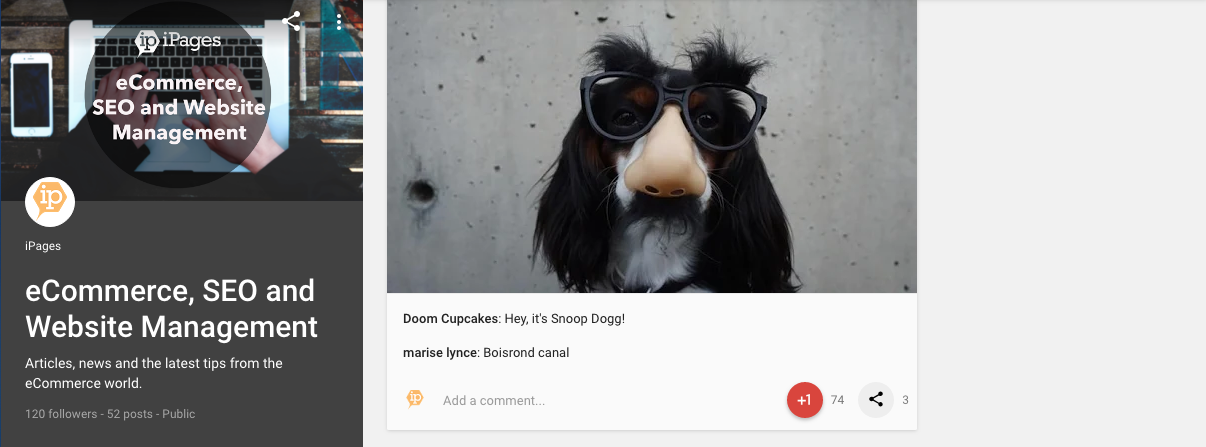
Then the Discover page arrived, replacing the collections page. This was the killer. We watched as our collection went from over 10 "+1's" per post to barely 1 or 2. This was heartbreaking and came at a terribly unlucky time as we had just figured out how to get our posts featured on the now outdated collections page. This put an almost complete stop to our post engagement.
While we experiment with Google Plus to figure out how we can succeed with the new discover feature, we decided to take inspiration from a very successful community we were following, Google+ Collections, and create a community page of our own. We planned to use our new community to repost our posts from our collection and to interact and engage with other Google Plus users with similar interests. This did not work out as planned. It was very successful at first, reaching a good amount of members and posts, however, almost every post and comment we received on our community was unrelated self-promotion from other businesses, so we were forced to change the group to "Ask to join" and we removed all the spam posts so that we could more closely manage the users who were posting in our collection.
Now in late 2018, we've been receiving between 1-5 clicks on links we include in our posts, but are yet to see even one sale from someone who found our website through Google Plus. Although, we didn't plan to use Google Plus to get conversions. Our initial plan was to use Google Plus to build authority in the eCommerce space and to show our knowledge in the field, and Google Plus has done a fine job helping us with that. It's true that since the introduction of the discover feature, our post-engagement has gone down, but the remaining engagement is more relevant and seems to be coming from people who actually care about the content we publish.
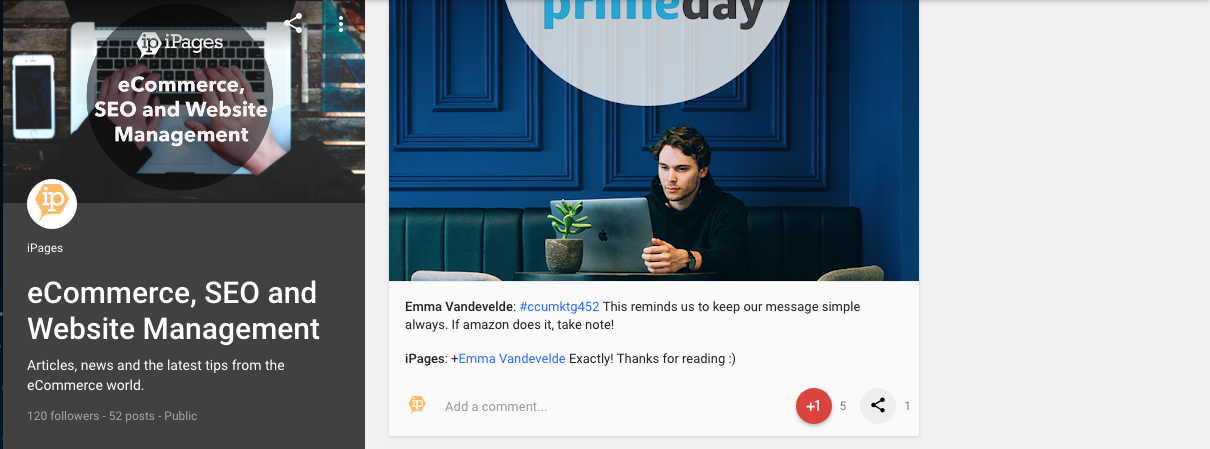
How can we help?
If you'd like to know more about Google Plus, or the other ways you can get creative with your content marketing plan or eCommerce business, do not hesitate to get in touch with our team here, or leave a comment!