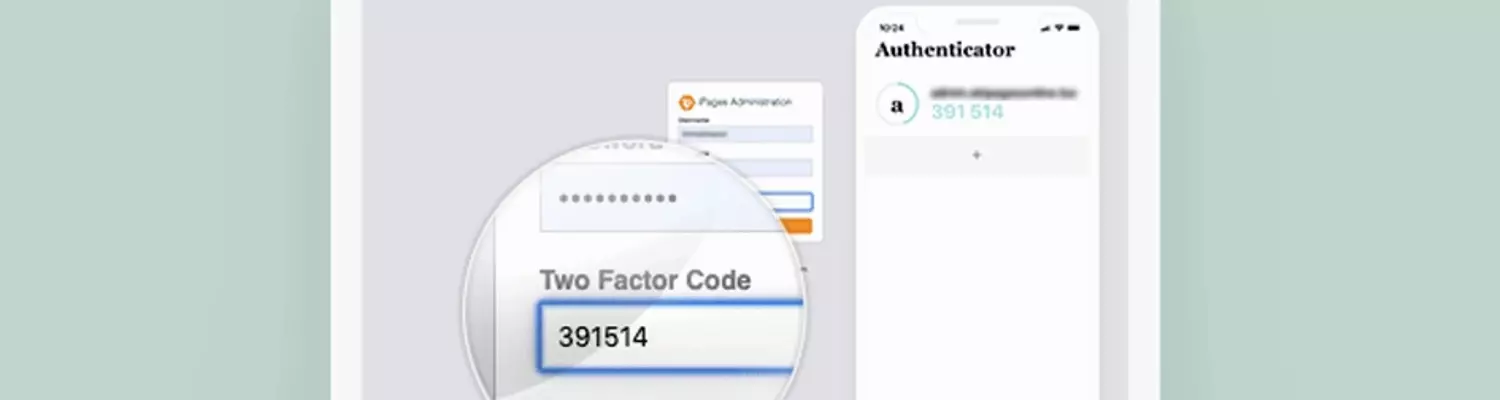Introducing 2 Factor Authentication to the KhooSeller Admin
We are excited to increase the security of the KhooSeller admin area by adding 2 Factor Authentication.
What is 2 Factor Authentication (2FA)?
This refers to a security process by which you are only permitted access after a two-step verification process.
For KhooSeller, we have added the option to also provide a unique generated code alongside your normal admin password, before being granted access to your KhooSeller admin.
Why would you want to add 2 Factor Authentication to your website admin?
You may wish to add this to your admin area to further enhance the security of your website. You may have multiple admin users logging in from a number of different locations and 2FA adds that extra layer of protection as you have to physically have your phone present to log in. This means that if a password is stolen, you are not compromised.
How can you add this to your KhooSeller login?
This can be added by going to your 'My Account' area within your KhooSeller admin and clicking on 'Enable 2 Factor Authentication'. You will be asked to download an authentication app (we recommend 2FA or Authy) onto your smartphone and then taking a photo of the QR code on screen. This will then add your KhooSeller admin to the app and will generate a one-time code for each login.
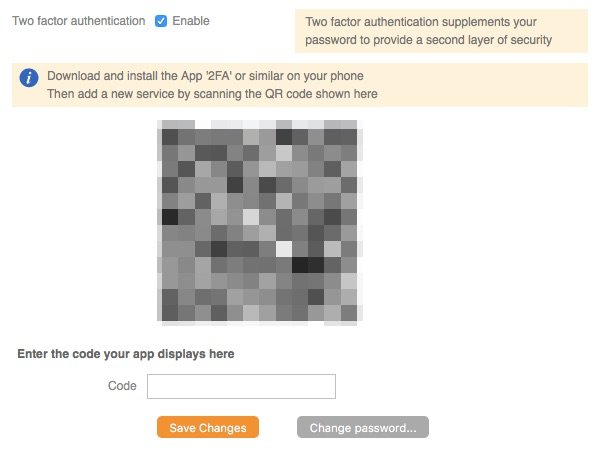
Can we help?
If you have any questions on how to enable 2FA, or other questions on your KhooSeller website security, do not hesitate to get in touch with our eCommerce team here.